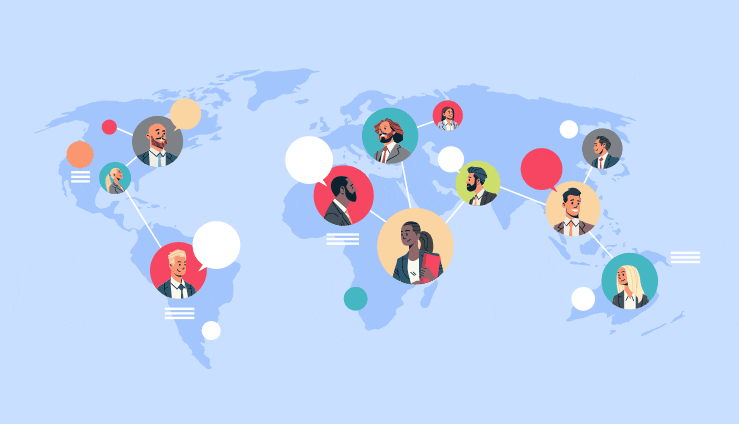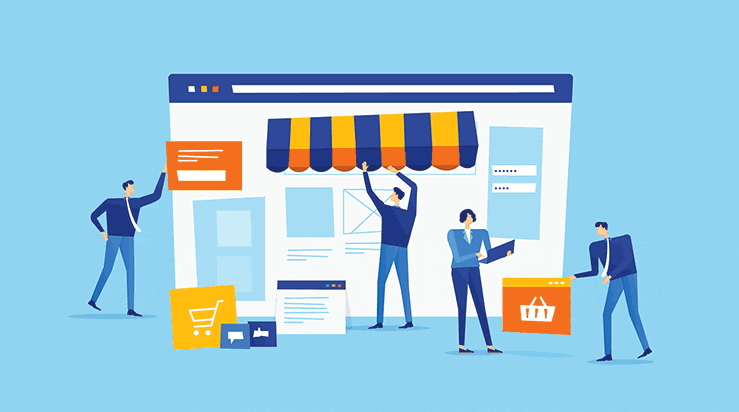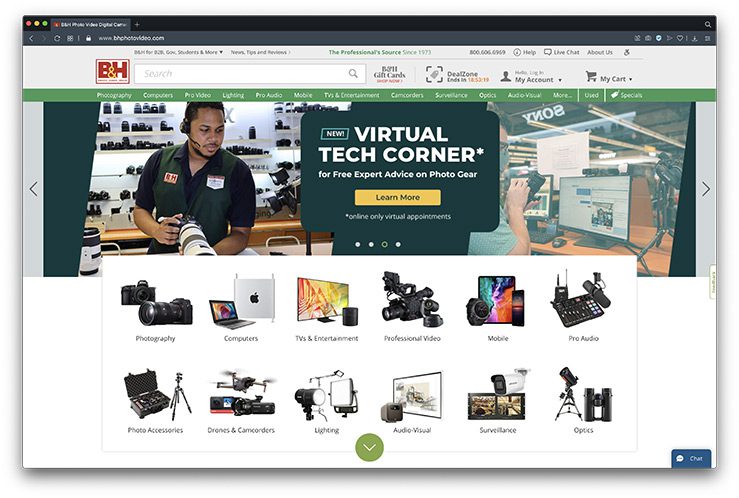Article
Top 5 Web Development Tips, Insights & Digital Stories: July 2021 Edition
PUBLISHED:July 29, 2021
UPDATED:July 5, 2023
Welcome to the latest edition of our Top 5 Web Development Tips, Insights & Digital Stories round-up for July 2021.
This month we take a look at website testing tools, multilingual SEO, Tik Tok cashing in on their code, and the most common e-commerce homepage UX mistakes amongst others.
Let’s get the ball rolling!...
1 – The Best Website Testing Tools
We all know that page-load speed is an important ranking factor for any website. This is mainly because of its impact on the user experience.
A slow website causes the user to become frustrated at the lack of responsiveness to their requests and so they will likely leave almost as quickly as they arrived.
But there’s more to website testing than just page-load speed.
For bigger companies running websites that experience a higher number of visitors, they need to know that their sites can handle the varying levels of traffic, staying online when the going gets tough.
eCommerce, ticket sales, online fan clubs, and forums, plus any sort of website that runs promotions will likely require extra website testing in order to make sure that they can handle big spikes in traffic and sudden increases in transactions.
Website performance testing tools
Our friends over at Kinsta recently published their list of the Top 27 Performance Testing Tools to Use in 2021. It’s well worth a read if you run a website that experiences an increase in traffic and demand for goods at various times of the year.
The article covers the following areas of website testing:
- Load Testing
- Endurance Testing
- Stress Testing
- Spike Testing
- Volume Testing
- Scalability Testing
It’s not a light read, but it’s well worth sharing this with your web developers if your site tends to have problems with traffic spikes and increases in transactions.
If you do need assistance with a site that’s slow or even going offline due to traffic stress, consider contacting our sister agency Devstars who have extensive experience in this area.
2 – Multilingual SEO & Voice Search
Voice Search has been on the radar for a little while now thanks to the rise in popularity of Siri (Apple), Alexa (Amazon), and Google Assist. But how many brands are considering Voice Search as a valid part of their SEO strategy?
Optimising your website for SEO is likely to be at the top of your list when it comes to building a new website and if you trade across borders with a multilingual setup, you should be paying more attention to Voice Search as a part of your SEO strategy.
Search Engine Watch has published a comprehensive guide on Multilingual SEO for voice searches, which includes some interesting stats, such as:
- Nearly 27 percent of people are conducting voice searches using smartphones, and
- The number is expected to increase by more than nine percent throughout 2021.
Correct voice search implementation
The article covers nuances, such as the difference between the words we use when we perform a typed search and those that we use when performing a voice search.
There are also important learnings regarding how some countries have populations that speak multiple languages, so choosing just one language to target that territory would mean losing out on potential customers.
The guide also includes a lot of detail on the technical side of voice search, such as:
- Keyword research
- Translation
- Href Annotation
- URL structure
Our sister agency Devstars are highly experienced in building multilingual websites, with their recent launch for property developers Saliena in Lativa catering for Latvian, Russian and English languages.
The team at LWDA are also currently building a website that will be targeting English and Welsh speakers, which we hope to have more news on soon, so stay tuned!
3 – Tik Tok are selling their Algorithm and AI Tech
Thinking of creating your own social media app and don’t want to waste time trying to develop your own tools?… or perhaps you own an eCommerce platform and want to add some social dynamics to your offering. Well, you could always throw some money in Tik Tok’s direction.
As reported by the Financial Times at the beginning of the month and further detailed at Gizmodo, Tik Tok has decided to offer its algorithm and AI secrets to anyone with deep enough pockets.
Tik Tok has set up Biteplus – a new division focused on selling its tech to anyone that is interested and they already have buyers.
The algorithm’s AI includes everything that’s helped Tik Tok race to 2.6 billion downloads since its release, including how Tik Tok recommends video content based upon:
- User metadata
- Likes
- Shares
- Comments
- Searches
- Location
- Hashtags
- Device used
Why would a tech company sell its secrets?
I remember attending a talk at the eCommerce Expo in London a few years back by the then head of RND at Amazon, who was explaining how much time and money they had invested in streamlining their warehousing system and logistics, in order to fulfill orders in record time and drive sales.
When it came time for a little Q&A, a member of the audience asked if Amazon planned on selling their solution to other companies. To which the reply was ‘why the hell would we do that?!’.
OK, the response wasn’t delivered in those exact words, but tonally you get the picture.
Why on earth would a successful company sell its secrets to another, who could then potentially deliver services or produce products that are better than its own?
Well, it seems as though times have changed. Tik Tok is not the only big tech company that’s willing to sell its IP to anyone with enough money in the bank.
Tik Tok is entering into a thriving marketplace that already includes Google, IBM, Microsoft, Alibaba, and Amazon Web Services.
Clearly, the temptation to make tonnes of cash by selling your code is just too great for some. Gotta keep those stakeholders happy!
4 – Most common e-commerce homepage UX mistakes
We’ve spoken before about our approach to e-commerce web design. Aiming for a clean uncluttered page that doesn’t distract the user from the key tasks that you wish them to complete. But sometimes you just have to feature a lot of information on the page.
One example would be the home page of an e-commerce store, where many products and categories are fighting for attention, alongside the navigation, search bar, offer banners, and an array of other distractions.
So how do you set about creating an e-commerce home page with great UX that doesn’t confuse the visitor?
Well, The Baymard Institute (UX Research Specialists) recently published their article on The Current State of Homepage UX, detailing 8 common pitfalls that you should avoid when designing your home page.
It’s a good read with key insights garnered from analyzing 60 well-known e-commerce websites.
The homepage for B&H scored well in Baymard Insitute’s UX analysis.
The article shows examples of what not to do and how things can be done better.
We suggest anyone looking to build a new e-commerce website or perhaps just re-design their current one in the near future should read this article beforehand.
If you are pushed for time, here are their top 8 common e-commerce homepage UX mistakes:
- Failing to Visually Feature a Broad Range of Product Types
- The Use of Overly Aggressive and Distracting Ads
- Incorrect Implementation of Carousels
- Failing to Assist Selection of a Well-Defined Scope
- Lack of Bespoke Imagery and Design
- Not Making the Search Field Immediately Obvious
- Incorrect Implementation of Country and Language Selection
- Visual Hit Areas That Don’t Match the Actual Hit Areas
5 – WordPress 5.8 launch brings more flexibility and control for the user
July 20th saw the launch of WordPress 5.8. The latest version of the popular website builder and blogging platform.
Although WordPress is patched regularly to help keep the CMS running fast & secure, this is a major ‘point release’, which means some major tool enhancements and additions.
Torque has produced a nice round-up of the update here, and of course, there’s always WordPress themselves, but for those looking for an even shorter summary, here are the main updates to WordPress 5.8:
Full Site Editing (FSE)
The new template editor will enable you to customize your site’s layout. Effectively giving you full site editing.
You will be able to create new template layouts based upon the blocks available to you and save them for future use.
LWDA has been focussing on custom-designed block-based themes for some time, so we expect to be taking advantage of this new feature in the near future.
Use blocks as widgets to improve site navigation
Widgets are items usually placed within the header, footer or sidebar of your website. They may include links to blog posts, social links, or WYSIWYG text blocks.
WordPress 5.8 will give users the ability to add content blocks directly into widgets, allowing for a huge range of content types to be placed in these areas.
Depending upon the blocks available, this new approach to widget creation could help improve your site navigation and promoted key content on or off-site.
New blocks styles
WordPress 5.8 includes new block styles that enable you to configure your content in different ways. These include:
- Log in/out block – Now you can show login and logout links anywhere you want in your posts, pages, and widget areas.
- Logo block – Displays your site’s logo.
- Site Tagline block – Displays your site’s tagline.
- Site Title block – Displays and allows editing of the name of the site. The site title usually appears in the browser title bar, in search results, and more. This is also available in Settings > General.
- Post Title block – Displays the title of a post, page, or any other content type.
- Post Content block – Displays the content of a post or page.
- Date block – Adds the date of a post.
- Post Excerpt block – Displays the excerpt of a post.
- Featured Image block – Displays a post’s featured image.
- Post Categories block – Displays a post’s categories.
- Tags block – Displays a post’s tags.
- Page List block – Displays a list of all pages.
Image & Global style editing
WP 5.8 will also give users access to elements that were previously only changeable from within the CSS, such as heading font size & colour.
Users of WordPress.com will likely already have access to these styles via their pre-built themes. But for those that use custom themes from 3rd-party developers, these elements are not always editable from within the WordPress CMS. Requiring the user to engage with a developer to make the required changes.
Essentially, image & global style editing will make design changes more accessible to non-developers. Although this may lead to some very messy web design, so do”t get too carried away with this new feature!
It’ll take a while for developers and designers to explore and test these new features before offering them to their clients, but it’s certain to say that the new tools will bring more flexibility to page creation and allow the client more control over the general look and feel of the site.
Interesting times ahead!
Thanks for dropping by in July (hey, that rhymed!)
We hope you found the above selection of web development tips, insights & digital stories useful.
If you’d like to tell us your thoughts on website testing tools, multilingual SEO, or e-commerce UX best practices, then follow us on Twitter, Facebook, or LinkedIn and let us know by commenting on the relevant post or just sending us a message.
We hope that you’ll visit us again at the end of August for the batch of insights.
If you missed the June edition, you may want to check out our thoughts on Left-Side Vertical Navigation or the top logo design trends for 2021.
Otherwise, feel free to get in touch if you are looking for a web design agency to act as a digital consultant for your brand.
We’re always happy to discuss new projects and will be open and honest with our advice.