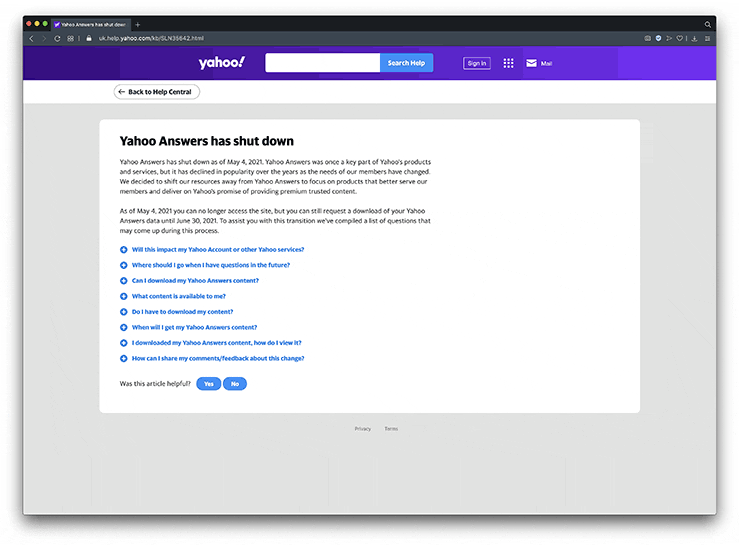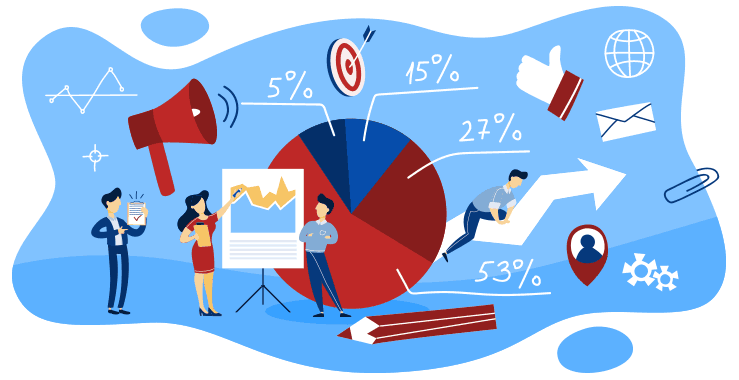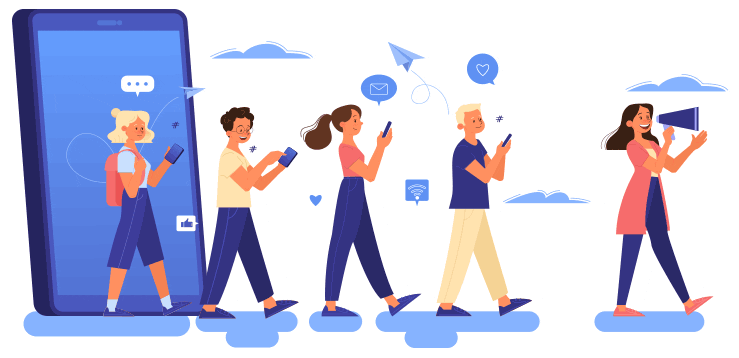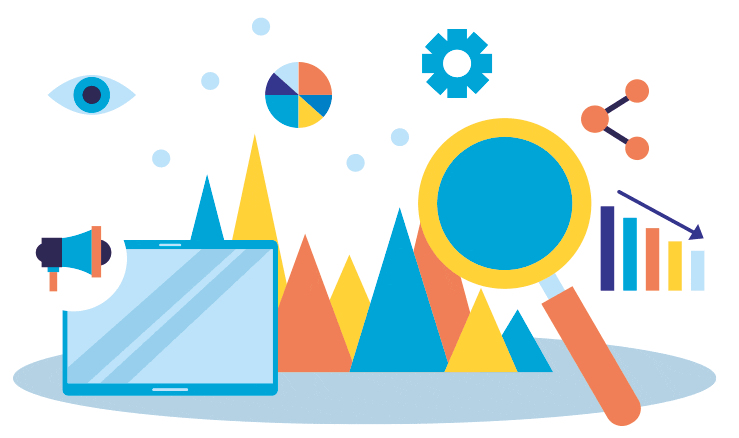Article
Top 5 Website Tips, Tricks & Digital Stories: May 2021 Edition
PUBLISHED:May 26, 2021
UPDATED:November 22, 2023
Welcome to the latest edition of our Top 5 Website Tips, Tricks & Digital Stories round-up for May 2021. This month we say farewell to a much-loved corner of the internet, review our content marketing strategy to help us save time and stay sane, investigate reasons for a drop in website traffic and more website SEO tips for small businesses. Let’s get reading!...
1 – Goodbye Yahoo! Answers
And so we begin this month by saying goodbye. Specifically to Yahoo! Answers, which closed its virtual doors on May 4th 2021. AKA Star Wars Day¹.
‘What the hell is Yahoo! Answers?!’ I hear many of you under a certain age cry. Well, for many it was the place to go on the internet if you had a question and needed an answer.
Long before social media replaced our news channels and became the knowledge base for many². Long before Reddit existed (where many Y!A users have migrated), and even before some of us older folk were asking Jeeves, Yahoo! was one of the early behemoths of the internet.
The Yahoo! Search engine was launched in 1995 and was one of a handful of search engines that pioneered early internet usage long before Google was a glint in Larry Page’s eye.
Yahoo! Answers was officially launched to the public in 2005, was available in multiple languages and was a weird and wonderful place to be while it lasted.
Farewell, Yahoo! Answers. It’s been emotional.
¹Hey, I’m a geek. What did you expect?
²Please be careful of misinformation – aka Fake News – that runs rife throughout social media these days. If you want to know the answer to a question, please make sure you do a lot of research first, rather than just take some random person’s word for it. Thank you.
2 – The ‘Less is More’ content marketing strategy
It’s not often that we hear advice telling us to do less of something if we want to achieve more, but that’s what we’re getting from Joe Pulizzi at Search Engine Watch.
In his article ‘Why killing your content marketing makes the most sense’, Joe discusses the Less is More approach to content marketing.
The general idea is, that we are all in danger of spreading ourselves too thin – and diluting our brand in the process – by blasting content across numerous social channels with no clear strategy in place.
It’s easy to see how brands find themselves in a position where they feel the need to be creating content on a daily basis and publishing that content to as many platforms as they can.
The pressure of competition alone fuels this approach to many brands’ digital content marketing strategy, resulting in many losing sight of their original goals.
Joe’s article goes into far more detail than outlined above and is well worth a read, but we have a few tips to get you started.
Tips for a more manageable content strategy
- Review your current strategy – Is your current strategy achieving your goals? If not, it’s time to take a step back and review your strategy.
- Are you or your team feeling overwhelmed? If the answer is yes, look at which channels are underperforming and consider reducing or even ceasing the publication of content to those platforms.
- Re-focus your content strategy – Decide which part of the business you wish to grow and produce content (on the right channels) to support that growth.
- Don’t close social accounts completely – Contrary to Joe’s advice of ‘killing’ your channels, we still believe that having ownership of these may benefit your brand in future, so don’t throw the baby out with the bathwater.
- Use in-app auto-posting functions – So, rather than killing a channel completely, just auto-post content from other channels, such as images from the Instagram app directly to Twitter or Facebook. This way there is content being pushed to those channels and all it’s taking is a single tap of a button.
- Use social media posting tools – The likes of Buffer, Falcon & Loomly make it easier to manage all of your content and schedule posts to all of your channels.
- Use a social media agency – If managing your social media content strategy is just too much on top of your usual day-to-day tasks, consider paying a social media agency to help. It’ll probably be money well spent.
Have regular reviews of your content strategy and make changes as necessary. You may find that reducing your output to just one social channel is enough, or you may find that you can grow your output in tandem with your profits. Either way, your strategy has to be manageable for the sake of your own sanity.
3 – AMP pages no longer get preferential treatment in Google search
This is quite a biggie for creative web designers and developers who are always wanting to produce interesting and creative digital work but have been hampered by Google’s unpopular AMP bias.
Initiated in February 2016, AMP – Accelerated Mobile Pages – was Google’s way of making sure that web developers built fast websites for the growing mobile market. The idea is, that if your web pages load slower than others, this would impact your ranking and so drop your site down the search results like a stone. In some cases regardless of the quality of the content.
This algorithm gave Google a lot of control over the web as a whole and what a website could be, but thankfully as of June 2021, this will no longer be the case.
Marko Saric at Plausible writes:
From the release of the Core Web Vitals and the page experience algorithm, there is no longer any preferential treatment for Accelerated Mobile Pages (AMP) in Google’s search results, Top Stories carousel and the Google News. Google will even remove the AMP badge icon from the search results.
You can now safely ignore Google AMP when building a more diverse and more exciting web without any artificial restrictions set by the adtech giant.
You can read the full article here and breathe a sigh of relief if you’re in favour of a more creative, experimental World Wide Web.
4 – Seeing a drop in organic traffic? Don’t panic!
Another informative article from Search Engine Watch this month revolves around the issue of seeing a drop in organic traffic on your website.
For many companies and brands, seeing a drop in organic traffic would be cause for panic, but as Ann Smarty details here, you may not have cause for concern.
Traffic drops can be a very natural result of a drop in interest for that particular subject/product. Particularly if they are seasonal.
If you use Google Analytics well, you can diagnose any potential traffic problems and then plan a route to regaining your ranking positions and as a result your visitor numbers.
We recently experienced a traffic drop at LWDA which was a direct result of having to temporarily move our studio away from inner London due to the recent pandemic.
Changing the postcode to an outer London borough was enough to see keywords such as ‘Web Design Agency London’ and ‘WordPress Development Agency London’ fall in the ranking. But now that we are coming out of lockdown and we can start to operate a physical location again, we are once again climbing in the ranking and seeing traffic numbers increase.
Very often, giving your content a good refresh can be enough to combat a drop in keyword ranking and traffic numbers…
5 Tips to combat a drop in organic traffic
- Re-write out-of-date content – This is a great strategy for any brand that operates in an industry that is forever changing. Content can easily become out-of-date after 6-12 months, perhaps even sooner, so re-writing the content to reflect recent changes will help keep your content fresh and of value to your readers.
- Update and add external & internal links – This is another one for older posts that may be dropping off the rankings. Add some internal links to more recent articles of interest as well as external web pages of value that will help give your old articles more authority.
- Review your keywords – Over time your content strategy may have changed focus, so bringing old content in line with the new strategy will help you reach your goals.
- Expand your content – Some older posts may be a bit lightweight in terms of word count, which is a factor of quality for many search engines. So take time to add some more informative & useful content to older posts to give them a boost.
- Add structured data – We’ve spoken about the importance of structured data back in March, which when used correctly should result in featured snippets appearing in Google Search results. This really helps with the visibility of your web pages.
So, if you are seeing a drop in traffic levels, don’t panic. Diagnose the issue and then invest a little time in reviewing your content. It may be time to review your older content anyway, so get optimising!
5 – Apple’s iOS 14.5 update lets you disable app tracking
Privacy campaigners are rejoicing the world over thanks to Apple’s latest update to iOS, which allows the user to opt out of being tracked by 3rd-party apps that they install on their device.
That’s right. You can now opt out of being tracked by your apps.
What’s amazing about this is that Apple are forcing app developers to include this functionality in order to comply with their new privacy standards, which is putting a lot of noses out of joint.
Facebook has been a vocal opponent of this strategy from Apple, and it will be interesting to see if app developers stop developing apps or try other ways to get around this update.
One thing is for sure and that is technology users are wanting more privacy online.
We already have private browsing modes in most modern web browsers and many people have invested in VPNs to help keep their online activities private whilst accessing content in parts of the world that they otherwise would not be able to access.
So with all of this control in the hands of the user, how will you make sure that your websites and apps work well for your business?
The answer will be down to useability and value. If your website or app is a pleasure to use and delivers content of real value to your users, you should feel secure that plenty of people will use your tools and read your content on a regular basis.
For now, you can delight in the new Apple/T-Mobile ad that raises awareness of the new feature. It raised a smile here at LWDA Towers.
Thanks for stopping by
We hope you found the above selection of web tips, tricks & stories insightful, helpful and even a little funny (we do like that Apple ad!).
We hope that you’ll visit us again at the end of June for the next round of tips, tricks & digital stories.
If you missed the April edition, including details on 2020’s eCommerce boom speeding up the crisis on the high street, you can find it here.
If you have questions about how to implement any of the tips mentioned in these articles on your website, or if you have been thinking of creating a new site for your brand, please feel free to get in touch. We’re always happy to discuss new collaborations.