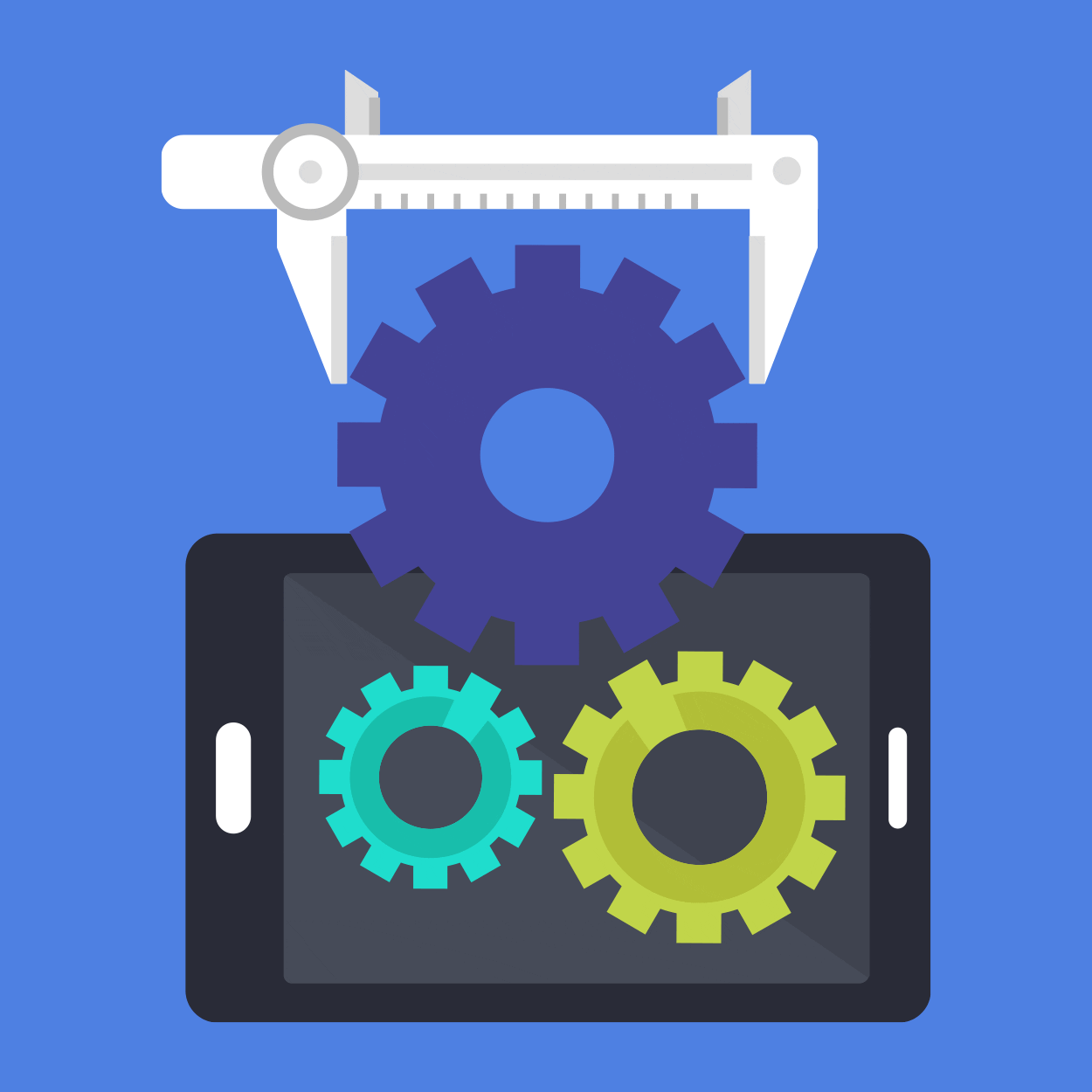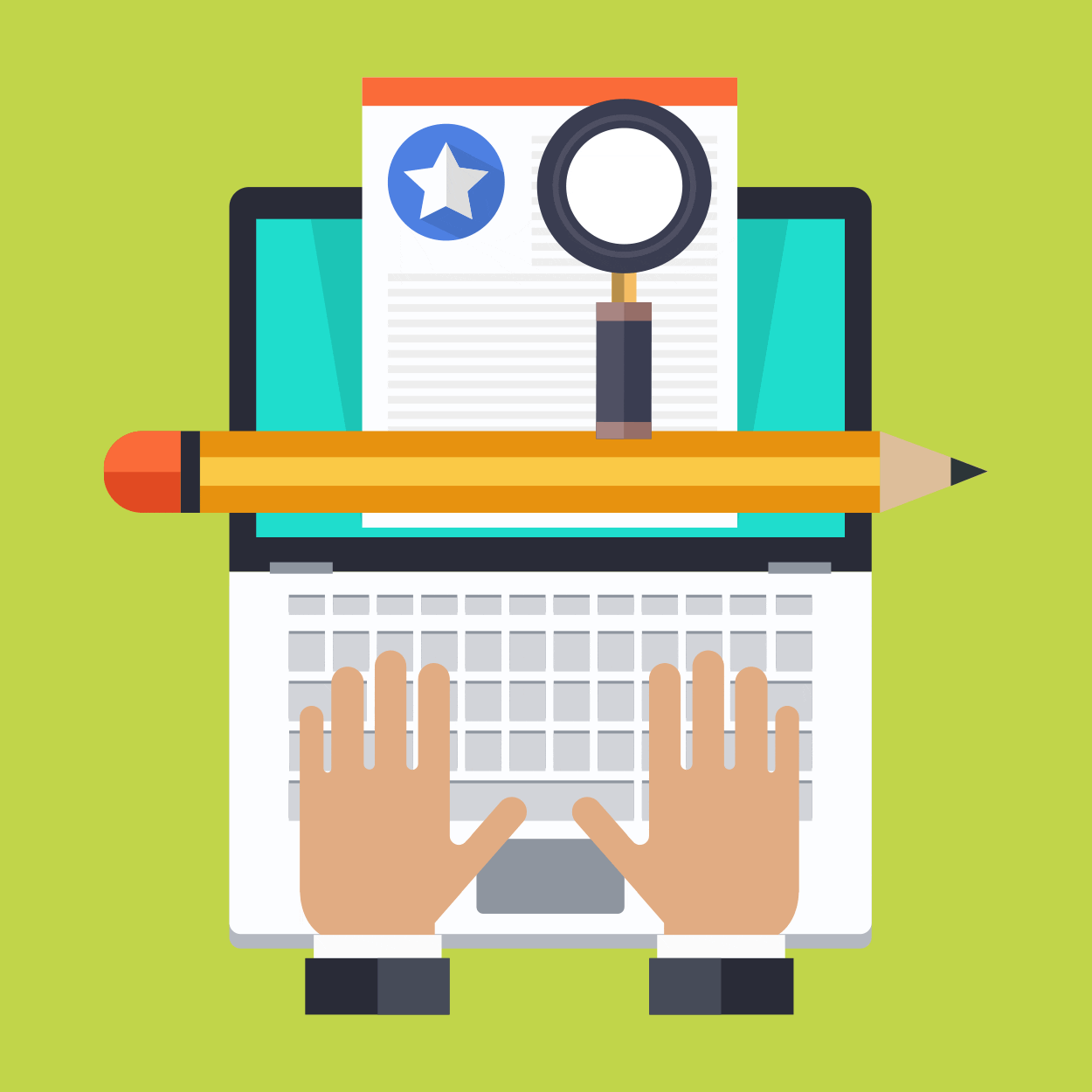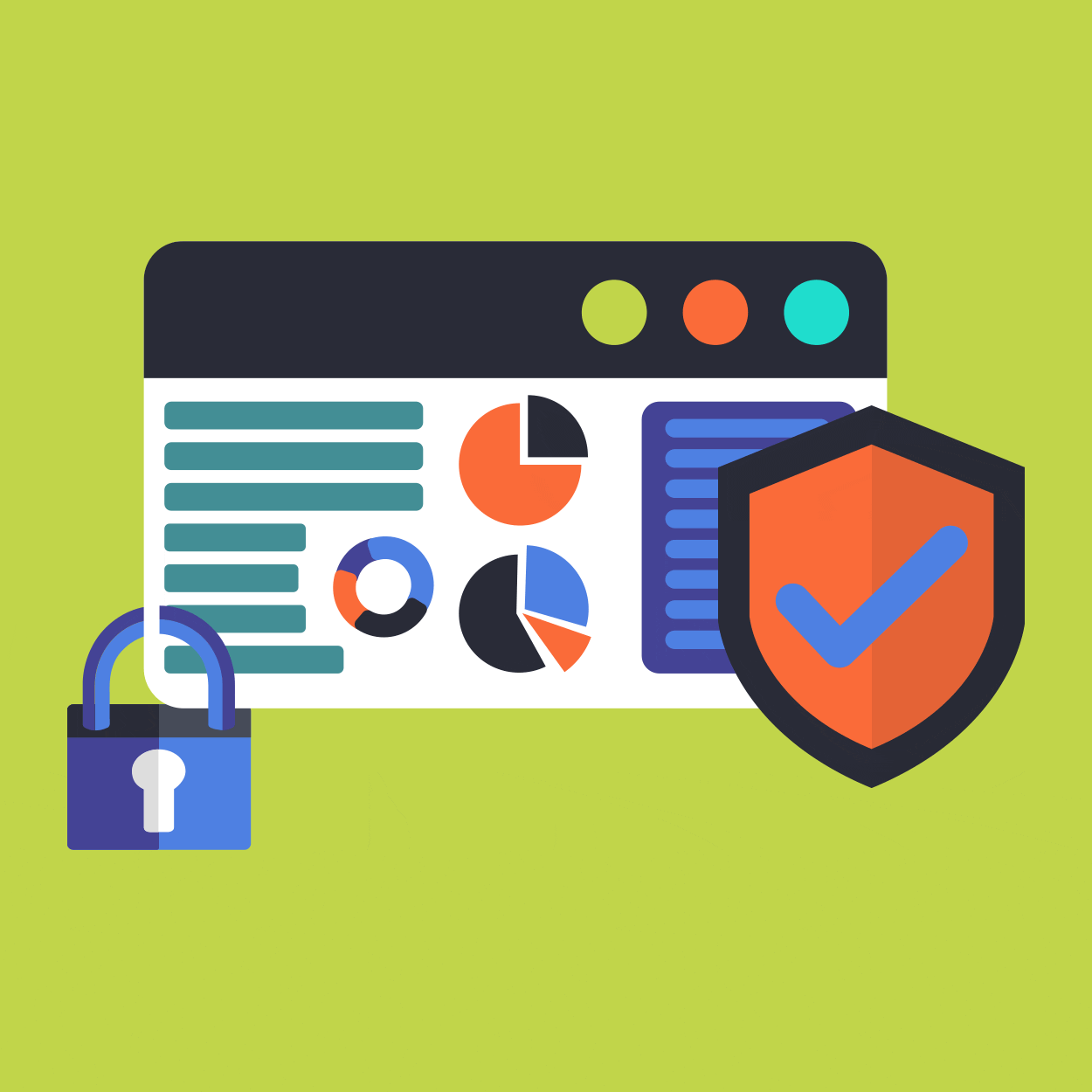Article
WooCommerce SEO: 10 Tips & Best Practices for Higher Rankings
PUBLISHED:September 29, 2023
UPDATED:January 2, 2024
If you have a WooCommerce online store, getting more people to find and buy your products is essential. To make this happen, you need to understand and use WooCommerce SEO.
It is all about making your store visible on search engines like Google. When people search for things you sell, you want your WooCommerce private shop to appear at the top. This guide will show you ten best practices to make that happen.
You don’t need to be a tech expert. Just follow these simple tips and best practices to improve your store’s chances of getting top search engine positions, which can lead to more customers and sales.
1. Optimise Product Titles & Descriptions
Optimizing product titles and product descriptions makes them better for search engines and customers. Use clear, simple names for your products and include the main keyword. Add other essential keywords that people use to search for products like yours. Mention the brand if it’s well-known. Keep it short and descriptive.
Write helpful info about your product. Explain what it does and why it’s great. Use everyday words, not fancy jargon. Include keywords that people use when searching and make the description unique for each product.
To find a list of keywords for any product name or description, you have three clear options:
- Visit competitor websites and take note of what words they use in their titles and descriptions
- Use Google’s predictive search feature to reveal popular search terms that relate to your products
- Use a keyword research tool such as that found on SEMrush (these are usually part of a subscription service)
By doing this, you’re helping Google to understand what you’re selling. It also allows customers to find what they want quickly. So, use easy words and include vital details, and your products can appear better in search results.
2. On-Page Optimisation
On-page optimisation makes your website more accessible and user-friendly, which improves your chances of ranking well in search results.
You must optimise every single page if you want to maximise the chance of your WooCommerce product pages appearing high in Google’s SERPs (Search Engine Results Pages). This includes all product category pages and your home page, which is likely to be your most visited landing page.
Page elements that should be optimised are as follows:
Meta Title
The Meta Title is the text that appears at the top of the browser window. The default is usually the page title (the H1 tag), but thanks to the best SEO plugins such as Yoast, you can completely customise the text that appears in the browser window for every page on your ecommerce website.
You should still use the keyword(s) that feature in the page/product title, but you can embellish meta titles to be more attractive to the user, improving the click-through rate as a result.
Optimising title tags, including product SEO titles, will radically boost the visibility of every page on your website, maximising the chance of being found by potential customers.
Meta Description
The meta description is in the dark grey text that appears under the blue link in Google’s search results. Again, using the Yoast SEO Plugin, you can customise the text that appears here for every page on your website.
For search engines, the meta description should ideally contain the keyword(s) that appear in the meta title. But to encourage clicks from humans, the complete text can be customised to make the product categories and product pages as enticing as possible.
Top Tip: Yoast is an essential WordPress SEO plugin that the whole team at LWDA swear by. It’s great at guiding you towards gaining the best results for the focus keyword on any page. It is also worth mentioning that metadata is critical for people who rely on screen readers and assistive technology to access websites. As a web page loads, the meta title and description will be read aloud to these users, providing them with important context and information. If you are interested in ensuring your online store is fully-accessible to people with all forms of disabilities, you should probably look into using a WooCommerce accessibility plugin.
Page URL (Page Address)
Page URLs are your product’s online address. Keep them short and precise and make sure they follow the correct URL structure (yourdomain.com/product-category/product-page). Use simple words that describe the product. Avoid strange numbers or symbols. This helps both search engines and people find the product quickly.
Product Images
All product images should be optimised in terms of both file size and metadata. Images should load fast so that web pages open quickly. To do this, use a tool such as tinypng to reduce file size without compromising on image quality.
Give your images file names that describe what they are showing. Use keywords in the image alt tags (aka alt text) so that they are more accessible to users who rely on screen readers.
Video
Videos are great for user engagement because they can show how the product looks and works. Make sure videos load fast and play smoothly by using a reliable hosting solution such as Vimeo or YouTube. If you use YouTube as your video source, make sure that the text on your YouTube channel and within your video descriptions are fully optimised so that people find them and are then encouraged to click links that bring them to your website.
Internal Links
Internal links are pathways to other pages on your website. These could point to product category pages, support pages or your contact page.
Internal links help users explore your site easily, driving them to relevant content that will encourage enquiries and conversions. Search engines also follow these links to discover how your content is related and will then index your site structure accordingly.
External Links
This might seem a bit strange, but including some external links on your web pages can benefit your search engine rankings. Now, you probably wouldn’t want to include them on product pages (because at that point you do not want to drive traffic away from your website), BUT, if you were writing an in-depth article about a particular subject, then including some links to other websites that include some useful facts and figures would likely prove useful to your readers.
Google and other search engines do analyse external links as part of their ranking factor, so it’s good to include some throughout your website when the circumstances are right.
Top Tip: You should periodically check your website for broken links. Search engines don’t link to see broken links, either internal or external, so use a broken link checker to identify any broken links on your website and then fix them immediately.
3. Incorporate User-Generated Content
Incorporating user-generated content into your SEO strategy is a great way to boost the conversion rate of your website.
When customers write reviews about your products, you can show these directly on your website. Honest reviews will make your website look trustworthy to search engines as well as humans, as long as they come from trusted services such as Google Reviews or Trust Pilot.
You can also let customers rate your products directly on your website. Allowing customers to select a star rating for your products and comment on their experiences is an easy way to encourage your target audience to make a purchase.
Sharing posts and pictures from customers who use your products on social media is another great way to boost your brand awareness and drive potential customers to your website. This form of promotion, often referred to as ‘social proof’, shows real people enjoying what you sell. This can create a real sense of trust in your brand.
Ultimately, including what your customers say on your website is one of the best ways to make your products and services more credible and attractive.
4. Implement Schema Markup
Implementing schema markup means adding unique code to your website to help Google understand what your content is about. It’s like giving search engines a cheat sheet for your website. This special code provides extra details about your content, like reviews, prices, or event information.
Search engines use this code to elevate your content in search results pages. For example, it can lead to ‘rich snippets’ with star ratings for products, event dates or FAQs appearing at the top of the SERPs.
Rich snippets help your website stand out from the crowd and attract more visitors because they see helpful information in search results. So, make sure that your developers include the correct schema markup in the code of your website to maximise the impact of your content.
5. Breadcrumb Navigation
Breadcrumb navigation is a powerful tool, showing where you are on a website and how you got there. For example, on an ecommerce site, if you’re looking at shoes, the breadcrumb navigation might display as follows:
Home > Men’s Shoes > Running Shoes
Each part of the breadcrumb navigation is a clickable link, so you can return to where you started or move to a higher category within one click. The fewer clicks your users are required to make before they get to where they want to go ensures that you deliver a better user experience.
Including breadcrumb navigation on your website is a great option to prevent your customers from getting lost and frustrated, which can lead to users leaving your website for another competitor. So, if you have a large website with multiple category levels, we suggest that you include breadcrumb navigation on your website to help improve the overall user experience.
6. Create XML Sitemaps
An XML sitemap is an essential file that compiles an exhaustive list of all the pages on your website. This virtual map plays a pivotal role in aiding search engines in the discovery and comprehension of your website’s content. Notably, it provides vital information about the last modification date of each page.
These sitemaps serve as invaluable aids for Google and other search engines when crawling and indexing your website. By familiarising themselves with the structure and content of your site, search engines become better equipped to showcase your pages in their search results.
In essence, think of XML sitemaps as digital guides that direct search engines to the whereabouts of all the content within your website. This guidance is instrumental in enhancing your website’s visibility and securing better rankings in search engine results.
7. Local SEO
Local SEO (search engine optimization) means ensuring your business shows up when local people search for products or services you offer. It’s about getting noticed by local customers.
This involves setting up your Google My Business profile with your address, phone number, and business hours. Local SEO also includes obtaining reviews from local customers. It helps your online store appear in Google Maps and local search results.
When someone looks for a “coffee shop near me,” a good local SEO strategy ensures that your coffee shop is one of the top choices, attracting more local customers with the right search intent.
Top Tip: It’s a good idea to add product and service information to your Google My Business profile, with great images that attract clicks. The more information that you can add to your profile, the better the chance you’ll drive traffic to your website, or footfall to your locations.
7. Breadcrumb Navigation
Breadcrumb navigation is a helpful way to show where you are on a website and how you got there.
For example, on an e-commerce site, if you’re looking at shoes, the breadcrumb might show Home > Men’s Shoes > Running Shoes.
Each part is a clickable link, so you can quickly return to where you started or move to a higher category.
This helps you and others find your way around a website. It’s like a map that keeps you from getting lost, making websites more user-friendly and easier to navigate.
8. Off-Page SEO
Off-page SEO is about getting your website recognised and trusted by other websites and people on the internet. It involves building backlinks from other sites to yours. It’s like getting strong recommendations from other businesses, blogs and publications.
There are various strategies for gaining backlinks from other websites. These include:
- Being featured in industry blogs relating to your products or services
- Being listed on online directories such as Yell.com
- Being featured in online news items from well-known publications such as Which?
Social media sharing and mentions are also part of off-page SEO, as are positive reviews and ratings from the likes of Feefo. All these mentions show search engines that your site is influential and trustworthy.
When your site is well-connected and liked by others, it can rank higher in search results. So make sure that you dedicate some time to off-page SEO for your online business, It’s well worth the investment.
9. Regular Content Updates & Social Sharing
Website content should be regularly reviewed and updated to make sure that it’s still relevant to your target audience. Product pages, services pages, blog posts and the home page should be reviewed regularly and updated accordingly.
Regular updates can improve your search engine rankings. The task gives you the opportunity to review relevant keywords and add them to existing content to improve their value.
Search engines like to see active websites. A website that is constantly evolving is going to be crawled more frequently than a website that is static, so make sure that you review your content regularly and make improvements where required.
Social sharing of website content
Social sharing is when people share your website or content on social media. It spreads the word about your site. When others share your content, it can reach more people. This increases your website’s visibility. It’s like a word-of-mouth recommendation but on the internet.
Keeping your site updated with fresh content and encouraging others to share it on social media helps it stay popular and relevant, attracting more visitors.
You should also share your own content via your own social channels. We advise creating a social media strategy that revolves around regular posts about your products and services. each of these posts should include the right keywords within hashtags to help boost their visibility and relevance to the viewer.
10. Hosting & Security Measures
Hosting your website with a reliable platform and implementing strict security measures is a must for all online businesses that want to be seen as trustworthy and reliable.
A good hosting platform will provide tools that help your website run smoothly and quickly. Website speed is another ranking factor, so choose a web hosting platform that includes a CDN (Content Delivery Network) to help deliver web pages quickly to the user’s browser.
If your hosting platform does not include a CDN to help with site speed, you can always explore a WordPress plugin such as WP Rocket.
Website Security
Website security is all about keeping the information on your website safe from potential hackers. This is important for your customers as much as yourself. Especially for ecommerce platforms where online sales mean the transfer of sensitive data.
Use complex and unique passwords for your staff website logins and change them periodically. You can also use a non-standard URL for your CMS login page and use two-factor authentication (2FA) as an extra layer of security.
Make sure you also have an SSL certificate applied to your web domain. Many hosting companies include this as a standard. If they do not, it’s time to think about moving to a newer better hosting company.
Regularly update your software and apps to fix vulnerabilities. If your hosting platform does not already include them, you can install firewall protection to block unauthorised access and use antivirus programs to detect and remove harmful viruses.
Finally, make sure you create regular backups of your website and associated data. That way, if the worst thing happens and your site gets hacked, you’ll at least have a backup of all your data so that you can quickly get up & running again in no time.
WooCommerce SEO: A Conclusion
In the world of online selling, making your WooCommerce site stand out is paramount. Think of this WooCommerce SEO guide as the secret sauce that can make this a reality.
By following these straightforward tips, you can give your ecommerce store the boost it needs to ascend the search engine rankings.
When your store claims a top spot, it becomes highly visible to a larger audience. And with more eyeballs on your store, the potential for increased sales grows exponentially.
So, here’s the game plan:
- Ensure your product titles and descriptions are crystal clear and feature the target keyword(s)
- Use high-quality optimised images and video to boost engagement
- Optimise all the content on your page, including metadata, page URLs and internal links
- Make the navigation clear and intuitive to boost usability and include an XML site map for search engine crawability.
- Update your website content regularly, including that generated by users, and share it to social media
- Make sure you implement a Local SEO strategy to attract as many local customers as possible
- Build traffic from external sources, including other website and social media platforms
- Host your website securely and keep on top of updates.
By implementing these strategies, your WooCommerce store can transform into a sought-after haven for online shoppers.
Need a new e-Commerce Store for your Brand?
If you’re in the market for a new e-Commerce store or want help optimising your current WooCommerce store, feel free to get in touch. We’re always happy to discuss new projects and will be happy to work with you to find the best solution for your requirements.
WooCommerce SEO: FAQs
Enhance visibility through strategic keyword optimisation, high-quality content creation, and implementing SEO best practices across your site.
Absolutely. Optimising product pages ensures they rank higher in search results, increasing their visibility and chances of conversion.
Optimising your WooCommerce website for mobile devices is pivotal. Search engines prioritise mobile-friendly sites, positively impacting rankings and user experience.
Backlinks from reputable sources establish credibility and authority, signalling to search engines that your site is trustworthy and valuable.
Indeed. Engaging with your audience on social media platforms can drive traffic, increase brand awareness, and positively impact SEO efforts.
Regular analysis using tools such as Google Analytics and Google Search Console, preferably monthly, allows you to track progress, identify areas for improvement, and adapt your strategies for optimal results.
Related eCommerce Articles
Looking for more eCommerce and WooCommerce insights? Then check out these articles.